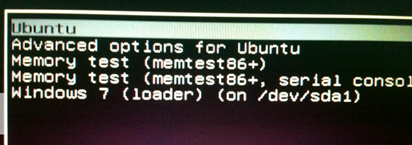
$ sudo cp /etc/default/grub /etc/default/grub.bak
$ sudo nano /etc/default/grub
Change to
After saving above file, then issue this command:
$ sudo update-grub
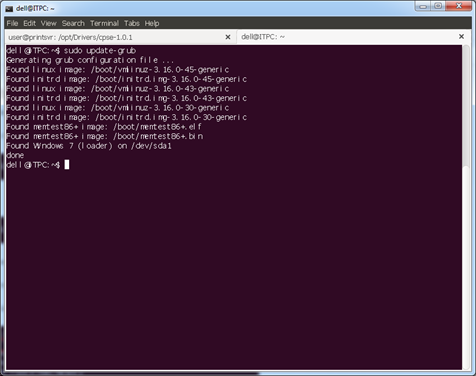
$ sudo reboot
You can search MenuEntry Label on this file: /boot/grub/grub.cfg


Raspberry Pi - Arduino - Embedded - IoT - wxWidgets - Linux - C++
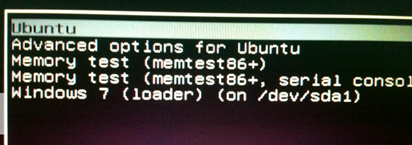
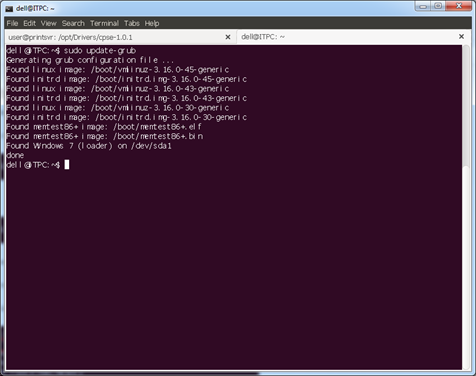


0 comments:
Post a Comment